MongoDB分片集群安装部署教程
一、环境介绍
◆ 目标:搭建拥有两个分片的MongoDB分片集群,分别为shard1分片、shard2分片
◆ 环境:3台Linux虚拟机,4C8G,主机名分别名为starcto1、starcto2、starcto3
◆ starcto1扩展别名:member1.example.com/member2.example.com
◆ starcto2扩展别名:member3.example.com/member4.example.com
◆ starcto3扩展别名:member5.example.com/member6.example.com
注:扩展别名,用于方便标识分片节点。
1.1 MongoDB架构介绍
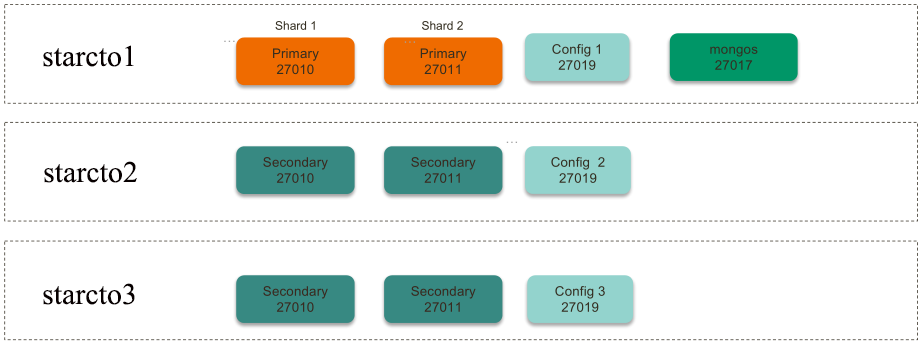
1.2 MongoDB节点分布
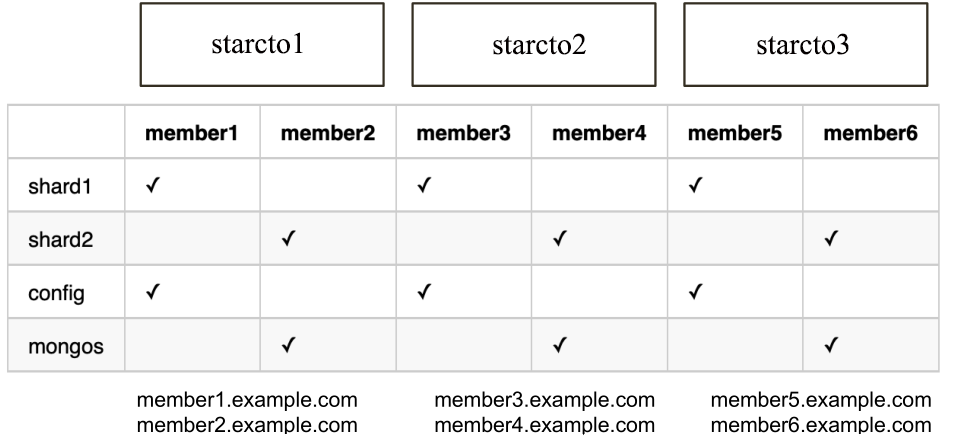
注:这里我为了节省虚机数量,单台虚机会部署多个MongoDB节点,生产环境中,建议每台机器部署一个节点。
二、部署配置过程
2.1 配置域名解析
在3台虚拟机上分别执行以下3条命令,注意替换实际 IP 地址
echo "192.168.122.46 starcto1 member1.example.com member2.example.com" >> /etc/hosts echo "192.168.122.124 starcto2 member3.example.com member4.example.com" >> /etc/hosts echo "192.168.122.178 starcto3 member5.example.com member6.example.com" >> /etc/hosts
2.2 准备分片目录
在各服务器上创建数据目录,我们使用 ‘/data’,请按自己需要修改为其他目录:
(1)在member1 / member3 / member5 上执行以下命令:
mkdir -p /data/shard1/ mkdir -p /data/config/
(2)在member2 / member4 / member6 上执行以下命令:
mkdir -p /data/shard2/ mkdir -p /data/mongos/
2.3 创建与初始化第一个分片复制集合(分片节点)
(1)创建分片
# 下载MongoDB curl -O https://fastdl.mongodb.org/linux/mongodb-linux-x86_64-rhel70-4.2.1.tgz tar -xvf mongodb-linux-x86_64-rhel70-4.2.1.tgz # 将mongo、mongod、mongos等工具复制到/usr/local/bin目录下 [root@starcto1 ~]# cd mongodb-linux-x86_64-rhel70-4.2.1/bin/ [root@starcto1 bin]# cp * /usr/local/bin/ # 在 member1 / member3 / member5 上执行以下命令 mongod --bind_ip 0.0.0.0 --replSet shard1 --dbpath /data/shard1 --logpath /data/shard1/mongod.log --port 27010 --fork --shardsvr --wiredTigerCacheSizeGB 1
(2)初始化分片
# 关闭member1 / member3 / member5防火墙
systemctl stop firewalld.service
systemctl disable firewalld.service
# 初始化一个分片复制集
[root@starcto1 ~]# mongo --host member1.example.com:27010
rs.initiate({
_id: "shard1",
"members": [
{
"_id": 0,
"host": "member1.example.com:27010"
},
{
"_id": 1,
"host": "member3.example.com:27010"
},
{
"_id": 2,
"host": "member5.example.com:27010"
}
]
});2.4 创建与初始化config server复制集(配置节点)
(1)创建配置节点
# 在 member1 / member3 / member5 上执行以下命令。 mongod --bind_ip 0.0.0.0 --replSet config --dbpath /data/config --logpath /data/config/mongod.log --port 27019 --fork --configsvr --wiredTigerCacheSizeGB 1
(2)初始化配置节点
# 连接配置节点
mongo --host member1.example.com:27019
# 初始化配置节点
rs.initiate({
_id: "config",
"members": [
{
"_id": 0,
"host": "member1.example.com:27019"
},
{
"_id": 1,
"host": "member3.example.com:27019"
},
{
"_id": 2,
"host": "member5.example.com:27019"
}
]
});2.5 创建mongos节点
# 搭建mongos,并添加配置节点
mongos --bind_ip 0.0.0.0 --logpath /data/mongos/mongos.log --port 27017 --fork --configdb config/member1.example.com:27019,member3.example.com:27019,member5.example.com:27019
# 连接到mongos, 添加分片
mongo --host member1.example.com:27017
mongos> sh.addShard("shard1/member1.example.com:27010,member3.example.com:27010,member5.example.com:27010");
{
"shardAdded" : "shard1",
"ok" : 1,
"operationTime" : Timestamp(1646408054, 7),
"$clusterTime" : {
"clusterTime" : Timestamp(1646408054, 7),
"signature" : {
"hash" : BinData(0,"AAAAAAAAAAAAAAAAAAAAAAAAAAA="),
"keyId" : NumberLong(0)
}
}
}2.6 创建分片表(开启分片)
# 连接到mongos, 创建分片集合
mongo --host member1.example.com:27017
# 查看分片集群状态
mongos> sh.status()
--- Sharding Status ---
sharding version: {
"_id" : 1,
"minCompatibleVersion" : 5,
"currentVersion" : 6,
"clusterId" : ObjectId("62222ffebad25d048641cbb8")
}
shards:
{ "_id" : "shard1", "host" : "shard1/member1.example.com:27010,member3.example.com:27010,member5.example.com:27010", "state" : 1 }
active mongoses:
"4.2.1" : 1
autosplit:
Currently enabled: yes
balancer:
Currently enabled: yes
Currently running: no
Failed balancer rounds in last 5 attempts: 0
Migration Results for the last 24 hours:
No recent migrations
databases:
{ "_id" : "config", "primary" : "config", "partitioned" : true }
config.system.sessions
shard key: { "_id" : 1 }
unique: false
balancing: true
chunks:
shard1 1
{ "_id" : { "$minKey" : 1 } } -->> { "_id" : { "$maxKey" : 1 } } on : shard1 Timestamp(1, 0)
# 针对foo集合启动分片
mongos> sh.enableSharding("foo");
{
"ok" : 1,
"operationTime" : Timestamp(1646408196, 5),
"$clusterTime" : {
"clusterTime" : Timestamp(1646408196, 5),
"signature" : {
"hash" : BinData(0,"AAAAAAAAAAAAAAAAAAAAAAAAAAA="),
"keyId" : NumberLong(0)
}
}
}
# foo集合的bar文档的自增_id的hash作为片键,进行写分布
mongos> sh.shardCollection("foo.bar", {_id: 'hashed'});
{
"collectionsharded" : "foo.bar",
"collectionUUID" : UUID("3616a206-1ad7-4e99-906b-13b7b9ac76b4"),
"ok" : 1,
"operationTime" : Timestamp(1646408236, 13),
"$clusterTime" : {
"clusterTime" : Timestamp(1646408236, 13),
"signature" : {
"hash" : BinData(0,"AAAAAAAAAAAAAAAAAAAAAAAAAAA="),
"keyId" : NumberLong(0)
}
}
}
# 再次查看分片集群状态
mongos> sh.status();
--- Sharding Status ---
sharding version: {
"_id" : 1,
"minCompatibleVersion" : 5,
"currentVersion" : 6,
"clusterId" : ObjectId("62222ffebad25d048641cbb8")
}
shards:
{ "_id" : "shard1", "host" : "shard1/member1.example.com:27010,member3.example.com:27010,member5.example.com:27010", "state" : 1 }
active mongoses:
"4.2.1" : 1
autosplit:
Currently enabled: yes
balancer:
Currently enabled: yes
Currently running: no
Failed balancer rounds in last 5 attempts: 0
Migration Results for the last 24 hours:
No recent migrations
databases: # 数据库
{ "_id" : "config", "primary" : "config", "partitioned" : true }
config.system.sessions
shard key: { "_id" : 1 }
unique: false
balancing: true
chunks:
shard1 1
{ "_id" : { "$minKey" : 1 } } -->> { "_id" : { "$maxKey" : 1 } } on : shard1 Timestamp(1, 0)
{ "_id" : "foo", "primary" : "shard1", "partitioned" : true, "version" : { "uuid" : UUID("29d23289-dd58-401c-9ed8-1e66db2b3628"), "lastMod" : 1 } }
# foo数据库、shard1是主分片、已经开启分区表
foo.bar # 分片表会被列出来
shard key: { "_id" : "hashed" } # 片键是_id hash
unique: false
balancing: true # 开启自动均衡
chunks: # 块数量
shard1 2 # shard1上有两个块
{ "_id" : { "$minKey" : 1 } } -->> { "_id" : NumberLong(0) } on : shard1 Timestamp(1, 0)
{ "_id" : NumberLong(0) } -->> { "_id" : { "$maxKey" : 1 } } on : shard1 Timestamp(1, 1)
# 模拟插入数据
use foo
for (var i = 0; i < 10000; i++) {
db.bar.insert({i: i});
}2.7 创建与初始化第2个分片复制集(横向扩容分片)
(1)创建分片复制集
# 在 member2 / member4 / member6 上执行以下命令 mongod --bind_ip 0.0.0.0 --replSet shard2 --dbpath /data/shard2 --logpath /data/shard2/mongod.log --port 27011 --fork --shardsvr --wiredTigerCacheSizeGB 1
(2)初始化第2个分片复制集
mongo --host member2.example.com:27011
rs.initiate({
_id: "shard2",
"members": [
{
"_id": 0,
"host": "member2.example.com:27011"
},
{
"_id": 1,
"host": "member4.example.com:27011"
},
{
"_id": 2,
"host": "member6.example.com:27011"
}
]
});(3)将第2个分片加入分片集群
# 连接到mongos, 添加分片
mongo --host member1.example.com:27017
mongos> sh.addShard("shard2/member2.example.com:27011,member4.example.com:27011,member6.example.com:27011");
# 查看分片集群状态
mongos> sh.status()
--- Sharding Status ---
sharding version: {
"_id" : 1,
"minCompatibleVersion" : 5,
"currentVersion" : 6,
"clusterId" : ObjectId("62222ffebad25d048641cbb8")
}
shards:
{ "_id" : "shard1", "host" : "shard1/member1.example.com:27010,member3.example.com:27010,member5.example.com:27010", "state" : 1 }
{ "_id" : "shard2", "host" : "shard2/member2.example.com:27011,member4.example.com:27011,member6.example.com:27011", "state" : 1 }
active mongoses:
"4.2.1" : 1
autosplit:
Currently enabled: yes
balancer:
Currently enabled: yes
Currently running: no
Failed balancer rounds in last 5 attempts: 0
Migration Results for the last 24 hours:
1 : Success
databases:
{ "_id" : "config", "primary" : "config", "partitioned" : true }
config.system.sessions
shard key: { "_id" : 1 }
unique: false
balancing: true
chunks:
shard1 1
{ "_id" : { "$minKey" : 1 } } -->> { "_id" : { "$maxKey" : 1 } } on : shard1 Timestamp(1, 0)
{ "_id" : "foo", "primary" : "shard1", "partitioned" : true, "version" : { "uuid" : UUID("29d23289-dd58-401c-9ed8-1e66db2b3628"), "lastMod" : 1 } }
foo.bar
shard key: { "_id" : "hashed" }
unique: false
balancing: true
chunks: # 新增分片后,MongoDB自动将两个块分布到两个分片上
shard1 1
shard2 1
{ "_id" : { "$minKey" : 1 } } -->> { "_id" : NumberLong(0) } on : shard2 Timestamp(2, 0)
{ "_id" : NumberLong(0) } -->> { "_id" : { "$maxKey" : 1 } } on : shard1 Timestamp(2, 1)注:MongoDB分片集群,每增加一个分片,MongoDB就会自动做数据均衡,把块移动均衡到新的分片上。
作者:UStarGao
链接:https://www.starcto.com/mongodb/284.html
来源:STARCTO
著作权归作者所有。商业转载请联系作者获得授权,非商业转载请注明出处。
UCloud云平台推荐
随便看看
- 2021-05-15UDB MySQL主从复制延时的原因和解决方案
- 2021-09-30MongoDB性能分析之WiredTiger引擎
- 2021-05-29MongoDB全量备份+oplog增量备份数据恢复方案
- 2021-07-03MySQL压缩包安装教程-二进制
- 2023-08-18Linux 数据盘盘符变化导致启动异常



