开源笔记Leanote解决方案
一、自建云笔记Leanote介绍
1.1 自建云笔记服务器的好处
(1)数据全在自己掌控中,不用担心被第三方服务器泄露或丢失。毕竟笔记里面的内容又私密又重要。
(2)不用被广告所打扰,不用担心收费或限制使用。
(3)动手能力强的可以自己定制云笔记的功能或界面。
1.2 使用 Leanote 的好处
(1)开源。开源即意味着免费,透明等诸多好处。
(2)支持多端笔记同步。包括移动端,pc 端(windows, linux,mac os),web 端。
(3)支持笔记直接发布为博客,方便笔记共享,公开。
(4)支持 markdown 语法。
1.3 Leanote 官网信息
- Leanote官网:https://www.leanote.com/
- Github地址:https://github.com/leanote
- Leanote安装教程:https://github.com/leanote/leanote/wiki/leanote-binary-installation-on-Mac-and-Linux-(En)
- Leanote官方博客:http://leanote.leanote.com/
二、Leanote安装教程
准备工作:购买一台UCloud云主机,1C2G 20G系统盘、CentOS7即可满足日常需求。
2.1 注意事项
(1)为了保证数据安全,建议使用UCloud云主机时,开启数据方舟,支持12H内恢复到任意1s数据,24H内恢复到任意整点,72H内恢复任意零点。
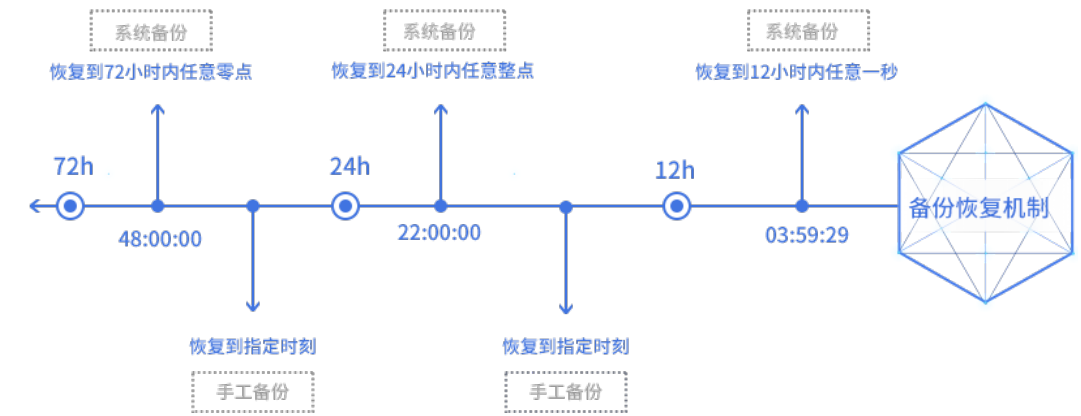
- 注1:Markdown格式笔记文档,图片文件建议存储到UCloud US3对象存储上或者自建对象存储!!!
- 注2:普通格式笔记文档,需要参考上述连接配置,否则图片无法同步,再次打开会出现图片丢失情况!!!
(3)Leanote推荐使用markdown编辑器,图片嵌入语法:
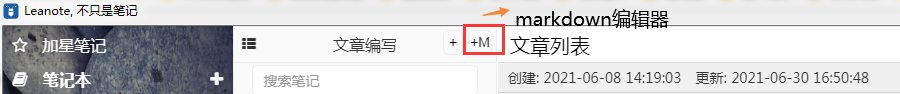
2.2 安装MongoDB
(1)普通部署
#下载 mongodb 安装包 wget https://fastdl.mongodb.org/linux/mongodb-linux-x86_64-3.0.1.tgz #解压 tar -xzvf mongodb-linux-x86_64-3.0.1.tgz #创建 mongodb 数据目录 mkdir -p /data/db #mongodb 加入环境变量 echo export PATH=$PATH:/root/mongodb-linux-x86_64-3.0.1/bin >>/etc/profile source /etc/profile #运行 mongodb mongod --bind_ip localhost --port 27017 --dbpath /data/db/ --logpath=/var/log/mongod.log -fork
(2)容器化部署
docker run -itd -p 27017:27017 --restart=always -v /data/mongodbdata:/data/db -v /etc/localtime:/etc/localtime --name note_mongodb mongo:3.0
2.3 安装配置 leanote
#下载 leanote 安装包 wget https://downloads.sourceforge.net/project/leanote-bin/2.6.1/leanote-linux-amd64-v2.6.1.bin.tar.gz #解压 tar -zxvf leanote-linux-amd64-v2.6.1.bin.tar.gz #导入 leanote 初始化数据 mongorestore -h localhost -d leanote --dir /root/leanote/mongodb_backup/leanote_install_data/ #启动 leanote 服务 nohup /bin/bash /root/leanote/bin/run.sh >> /var/log/leanote.log 2>&1 &
【注】默认账号密码 admin/abc123
三、Leanote配置Https
3.1 购买USSL证书
(1)可以注册UCloud平台申请免费USSL证书:UCloud新用户专属注册连接
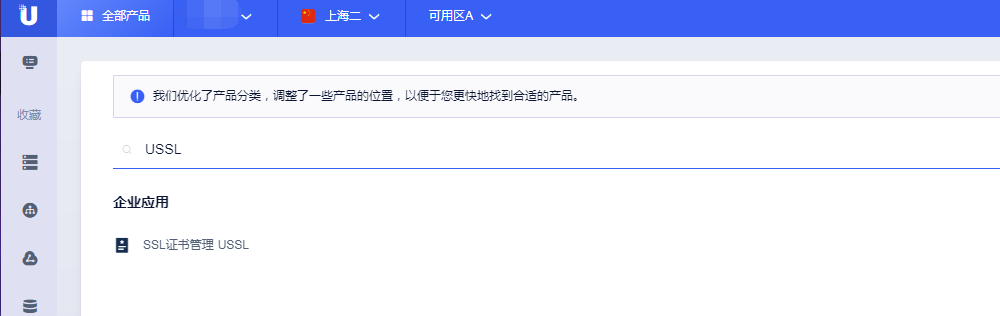

(2)获取证书文件
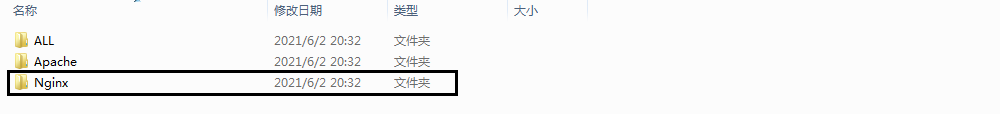
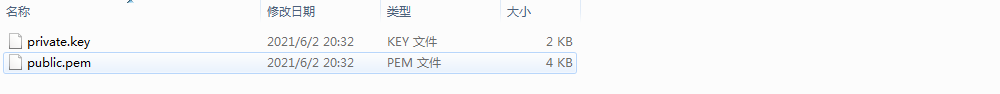
3.2 配置nginx
[root@note ~]# vim /etc/nginx/nginx.conf
user nginx;
worker_processes auto;
error_log /var/log/nginx/error.log;
pid /run/nginx.pid;
# Load dynamic modules. See /usr/share/doc/nginx/README.dynamic.
include /usr/share/nginx/modules/*.conf;
events {
worker_connections 1024;
}
http {
log_format main '$remote_addr - $remote_user [$time_local] "$request" '
'$status $body_bytes_sent "$http_referer" '
'"$http_user_agent" "$http_x_forwarded_for"';
access_log /var/log/nginx/access.log main;
sendfile on;
tcp_nopush on;
tcp_nodelay on;
keepalive_timeout 65;
types_hash_max_size 2048;
include /etc/nginx/mime.types;
default_type application/octet-stream;
include /etc/nginx/conf.d/*.conf;
upstream note.starcto.com{
server localhost:9000;
}
server {
listen 80 default_server;
listen [::]:80 default_server;
server_name note.starcto.com;
root /usr/share/nginx/html;
# 强制https
rewrite ^/(.*) https://note.starcto.com/$1 permanent;
include /etc/nginx/default.d/*.conf;
location / {
proxy_pass http://note.starcto.com;
proxy_set_header Host $host;
proxy_set_header X-Real-IP $remote_addr;
proxy_set_header X-Forwarded-For $proxy_add_x_forwarded_for;
}
error_page 404 /404.html;
location = /404.html {
}
error_page 500 502 503 504 /50x.html;
location = /50x.html {
}
}
# Settings for a TLS enabled server.
#
server {
listen 443 ssl http2 default_server;
listen [::]:443 ssl http2 default_server;
server_name note.starcto.com;
ssl_certificate "/data/nginx/public.pem";
ssl_certificate_key "/data/nginx/private.key";
ssl_session_cache shared:SSL:1m;
ssl_session_timeout 10m;
ssl_ciphers HIGH:!aNULL:!MD5;
ssl_prefer_server_ciphers on;
# include /etc/nginx/default.d/*.conf;
location / {
proxy_pass http://note.starcto.com;
proxy_set_header Host $host;
proxy_set_header X-Real-IP $remote_addr;
proxy_set_header X-Forwarded-For $proxy_add_x_forwarded_for;
}
#
error_page 404 /404.html;
location = /404.html {
}
error_page 500 502 503 504 /50x.html;
location = /50x.html {
}
}
}四、开启Leanote之旅
4.1 下载windows客户端


4.2 打开leanote和博客
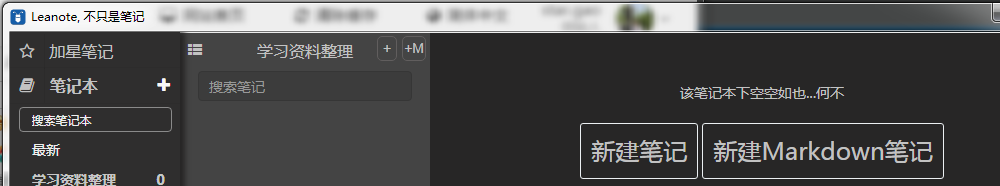
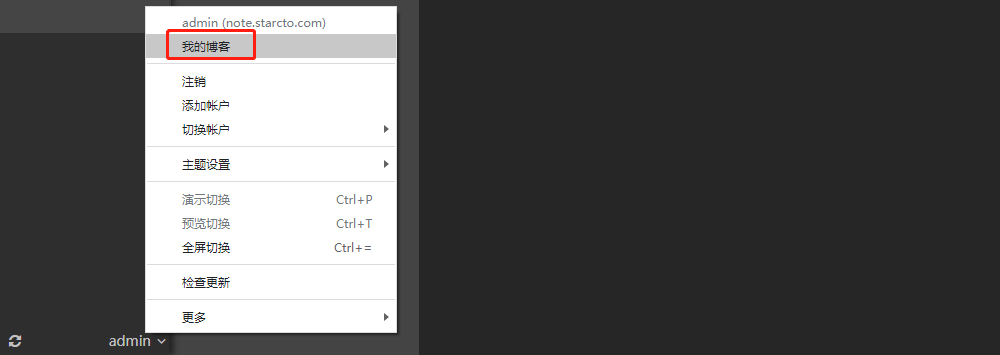
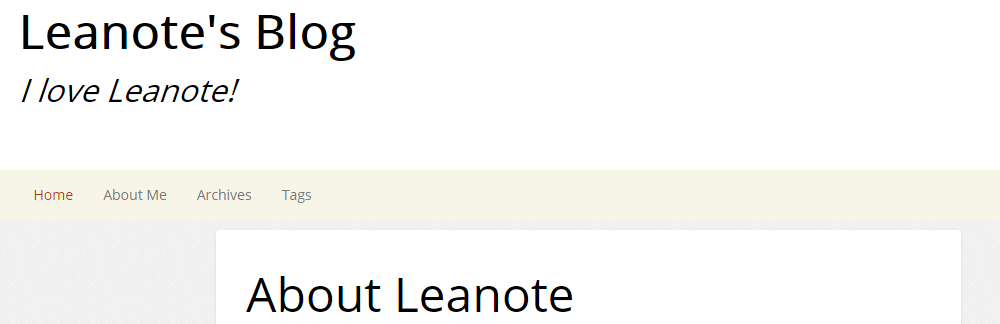
五、数据迁移
[root@note ~]# mongodump -d leanote -o /opt/fullbackup/ # 备份leanote库 [root@note ~]# cd /opt/fullbackup/ [root@note fullbackup]# ll total 4 drwxr-xr-x 2 root root 4096 Jul 17 22:13 leanote [root@note fullbackup]# tar -cvf leanote.tar.gz leanote/ [root@note fullbackup]# scp leanote.tar.gz root@10.25.203.134:/root # 拷贝到新服务器 [root@blogs-v2 ~]# tar -xvf leanote.tar.gz # 解压备份 [root@blogs-v2 ~]# mongorestore -d leanote /root/leanote # 恢复备份
常见异常与需求解决:https://github.com/leanote/leanote/wiki/QA
六、导出HTML文件
问题:导出HTML文件后,无法通过浏览器正常打开.html文件解决办法。
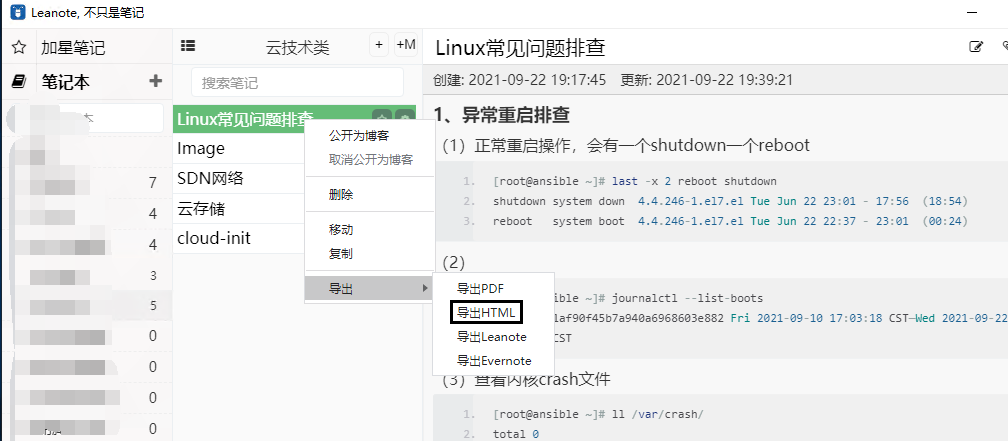
下载:![]() markdown-to-html.min.zip,将该文件上传至对象存储(例如:UCloud US3)或者自建的文件服务器上。通过代码编辑软件,编辑导出的.html文件,将以下部分内容替换成,刚才上传文件的URL。
markdown-to-html.min.zip,将该文件上传至对象存储(例如:UCloud US3)或者自建的文件服务器上。通过代码编辑软件,编辑导出的.html文件,将以下部分内容替换成,刚才上传文件的URL。
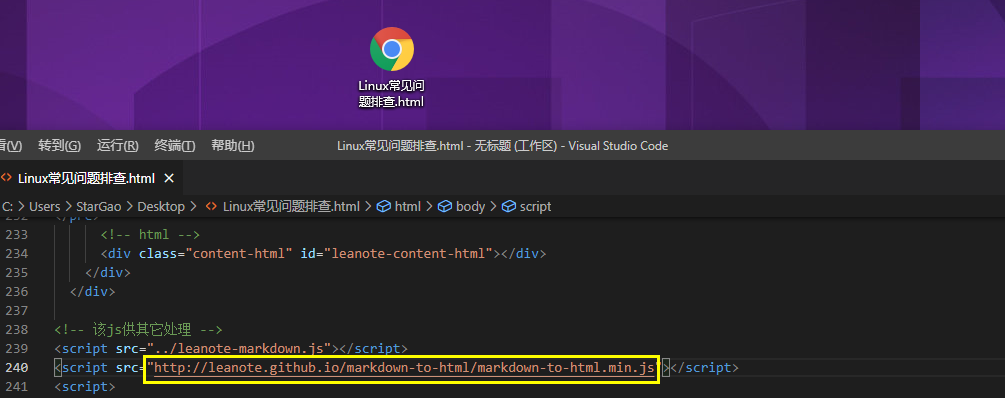
原因:github站点服务器基本都在国外地区,部分URL国内无法正常打开或者打开非常缓慢,影响js脚本的在线执行。
作者:UStarGao
链接:https://www.starcto.com/open-sourcing/159.html
来源:STARCTO
著作权归作者所有。商业转载请联系作者获得授权,非商业转载请注明出处。
UCloud云平台推荐
随便看看
- 2021-04-03zabbix监控容器化部署
- 2021-01-29MySQL复制过滤器配置方法
- 2021-05-21第三方常用工具收录
- 2021-08-01MySQL主从同步之半同步复制
- 2023-04-25Linux tcp_window_scaling关闭引发限速问题



